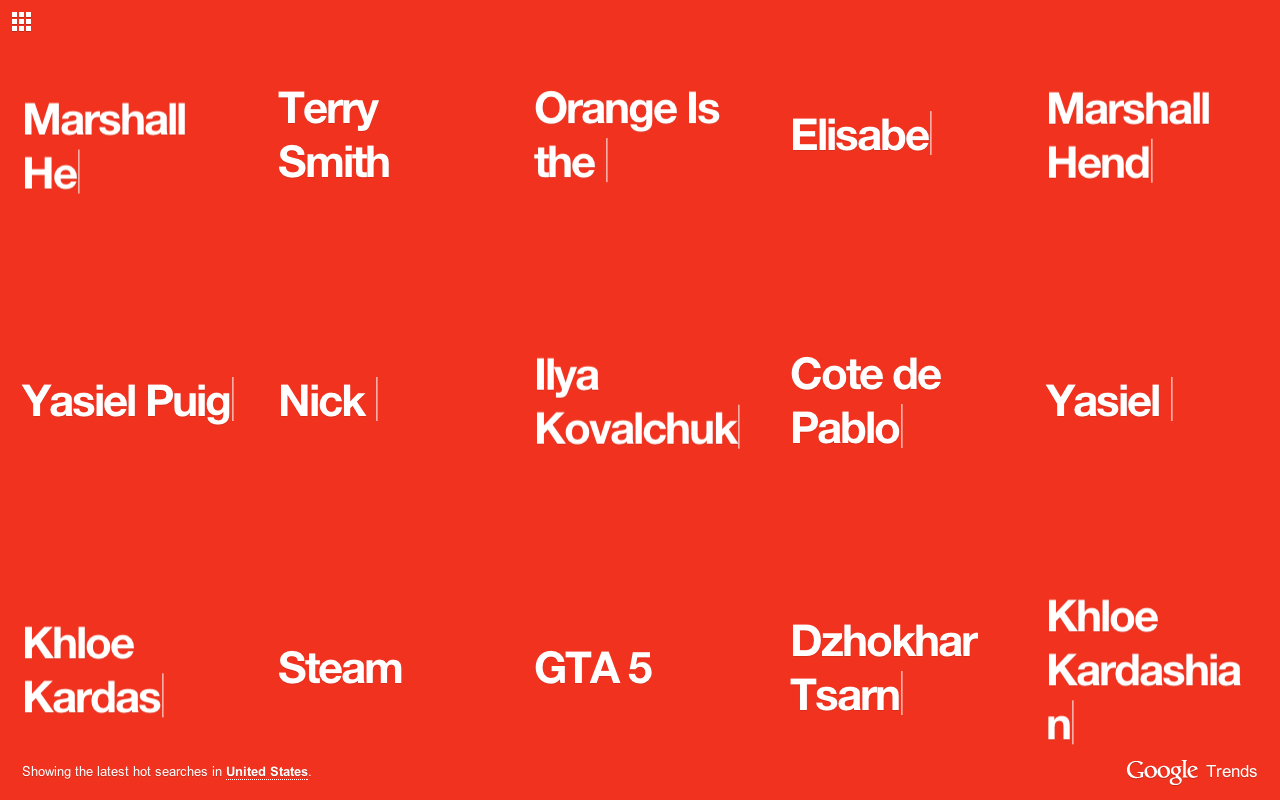Google Trends screen saver for Mac
Surfing Reddit I found a nice little animation of popular search terms on Google. Looking at it how pretty it was I wanted it as a screensaver. There is a tutorial on how to do this on Windows too, just Google for it.
This uses Google Trends. Click on the visualization image to get started.
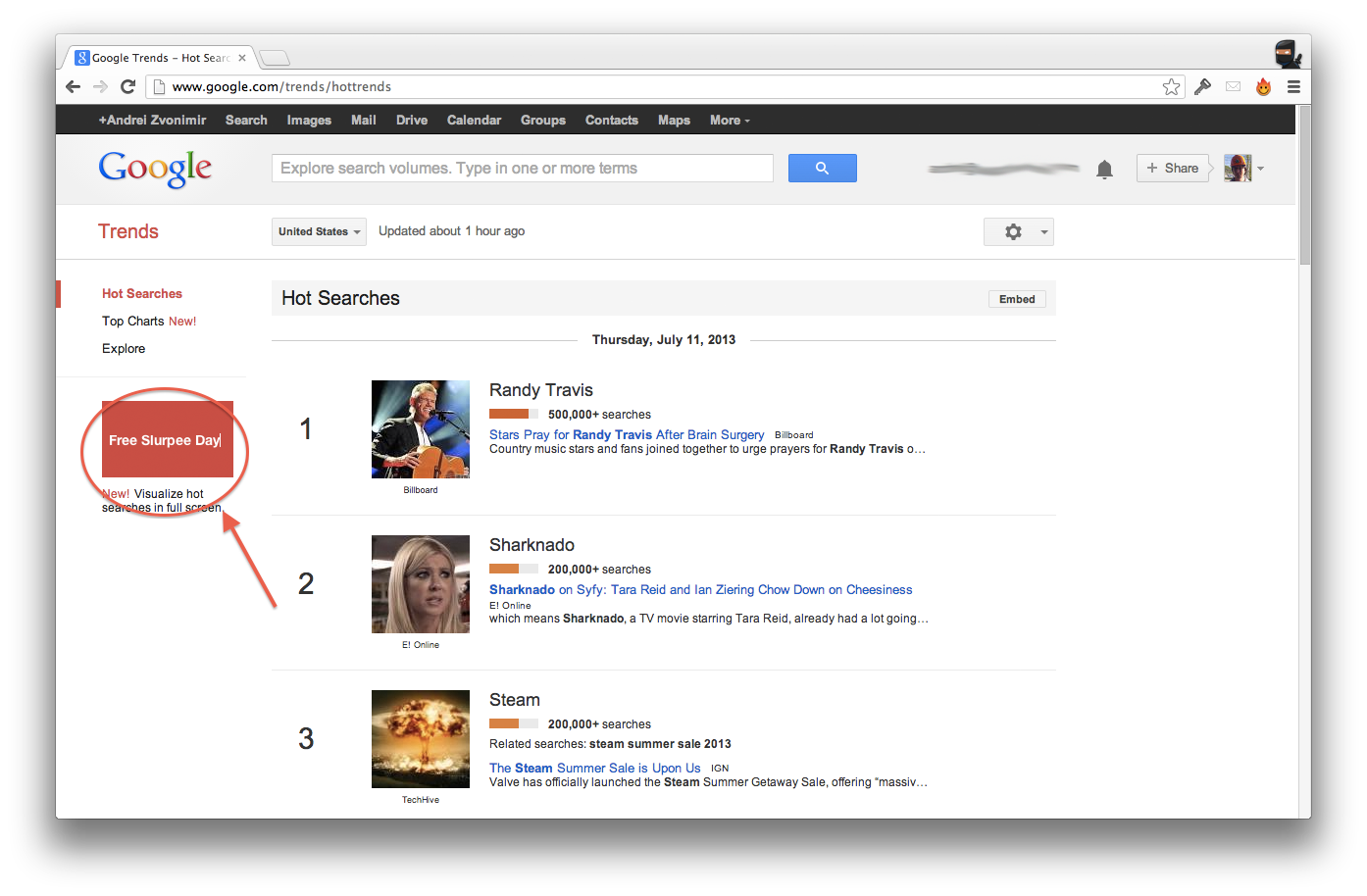
An animation will start with just one field. You can have more of them on the screen by clicking the little squares in the left top corner of the website. Here you can select just how big the table is going to be.
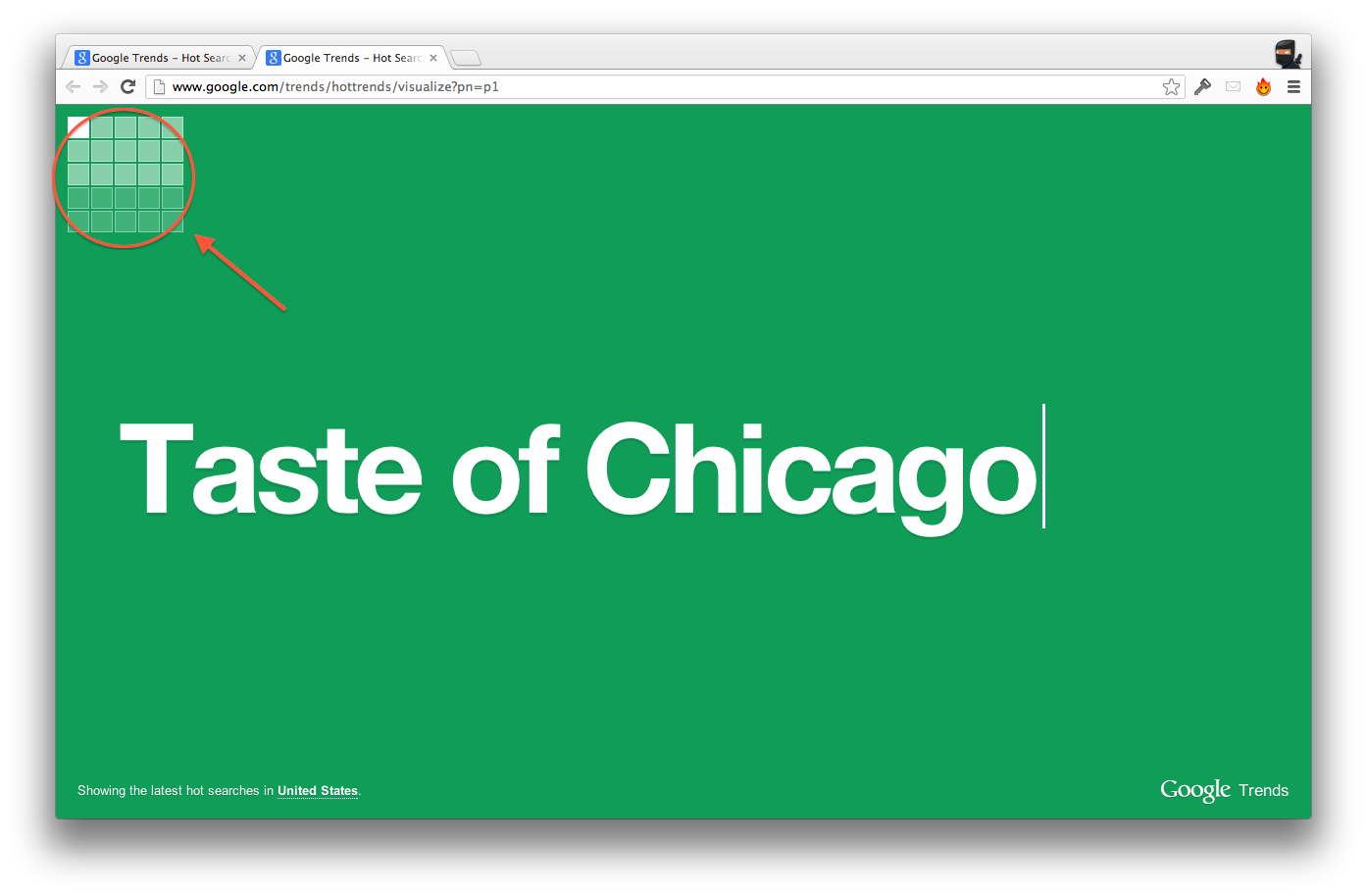
Now copy the link of the website. It should look something like this: http://www.google.com/trends/hottrends/visualize?nrow=3&ncol=5&pn=p1.
Having done this you can go ahead and download the latest version of WebSaver for OS X. Install it and head over to "Desktop & Screen Saver" option in Preferences. Select WebSaver and click the "Screen Saver Options...". Unclick all other options and enter your URL in the field.

Now you are done! Let your computer idle a little and admire your new screen saver. Just remember that this will need a non stop working connection to work, if the connection is not present it will display a black screen.